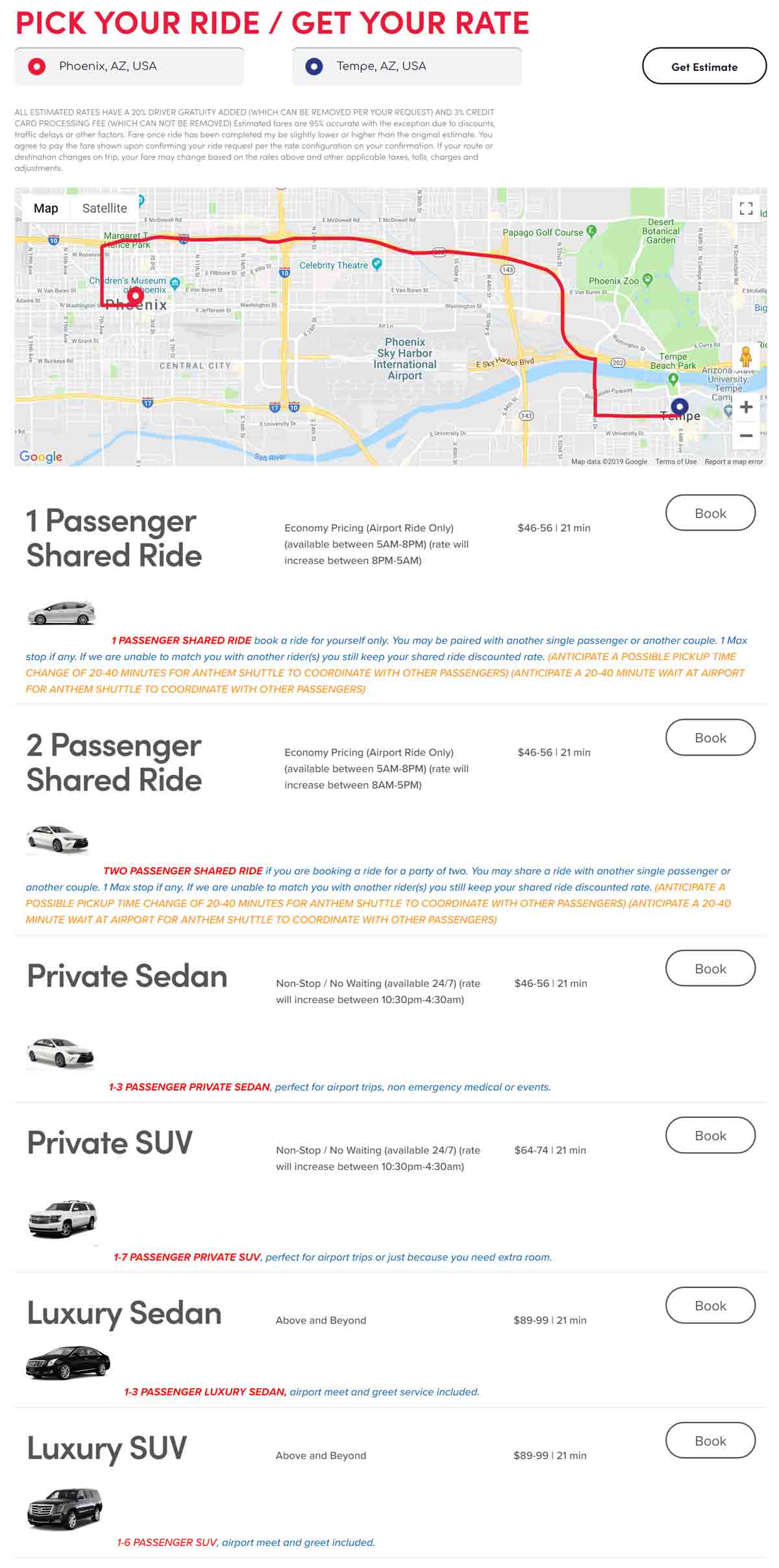
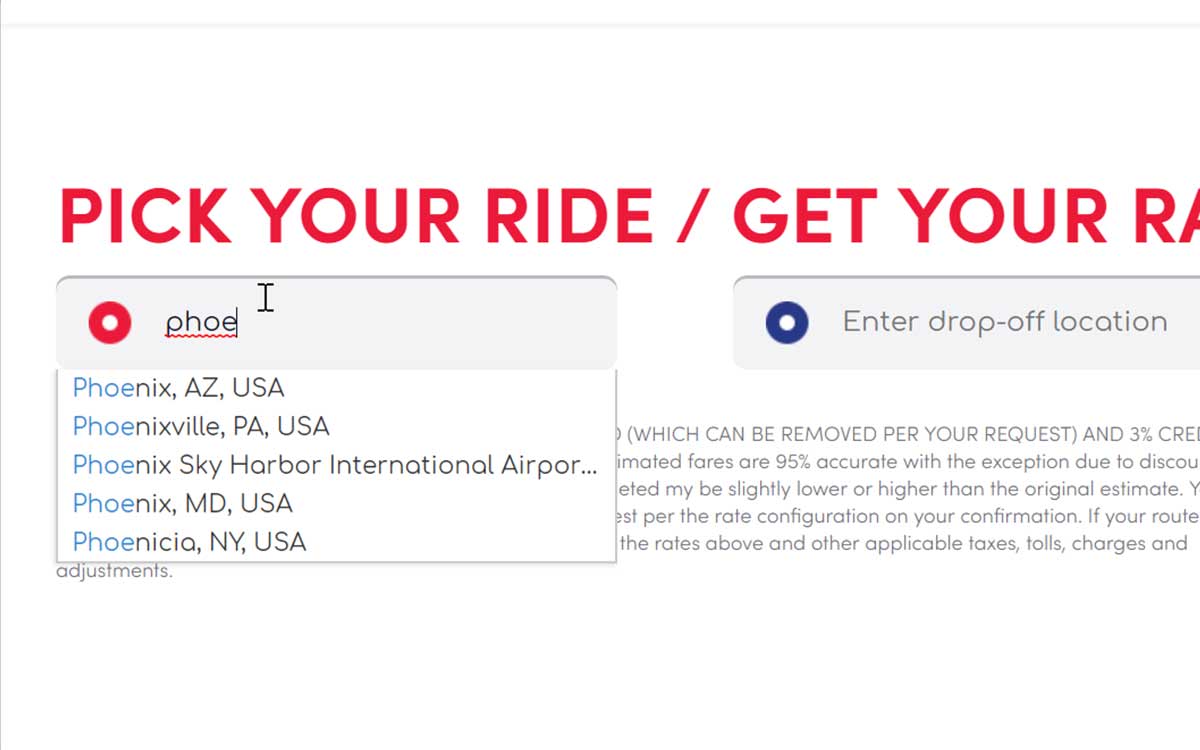
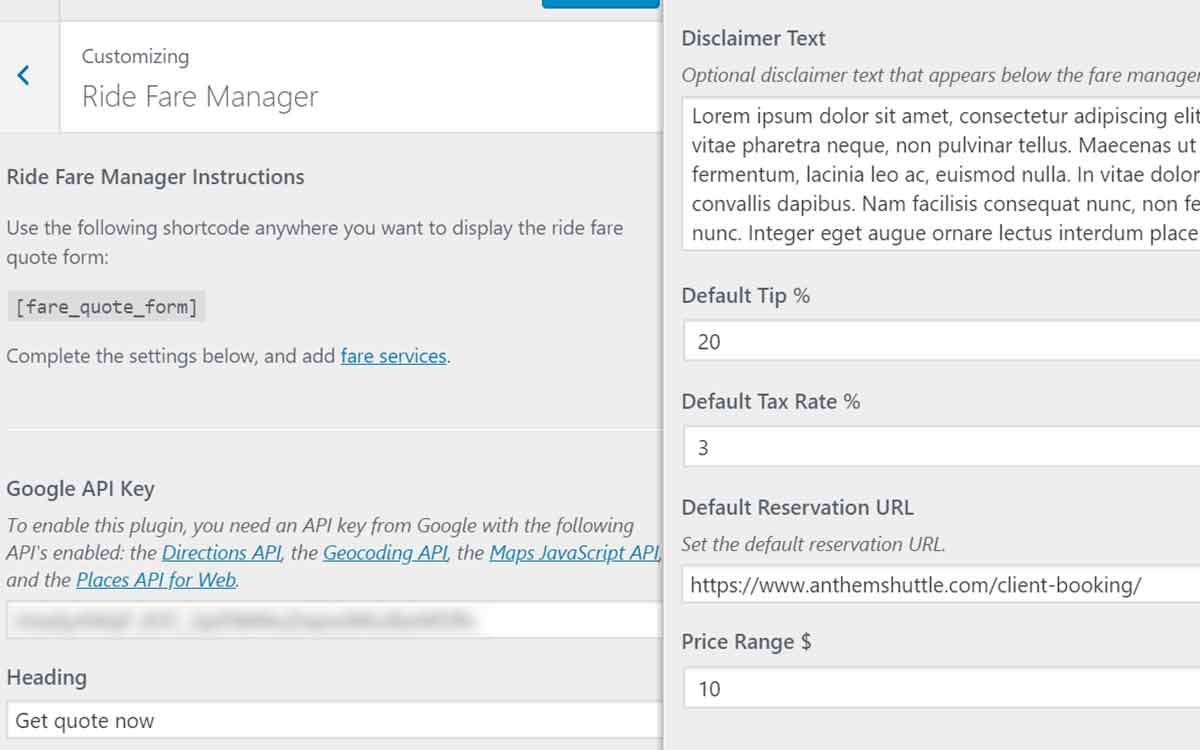
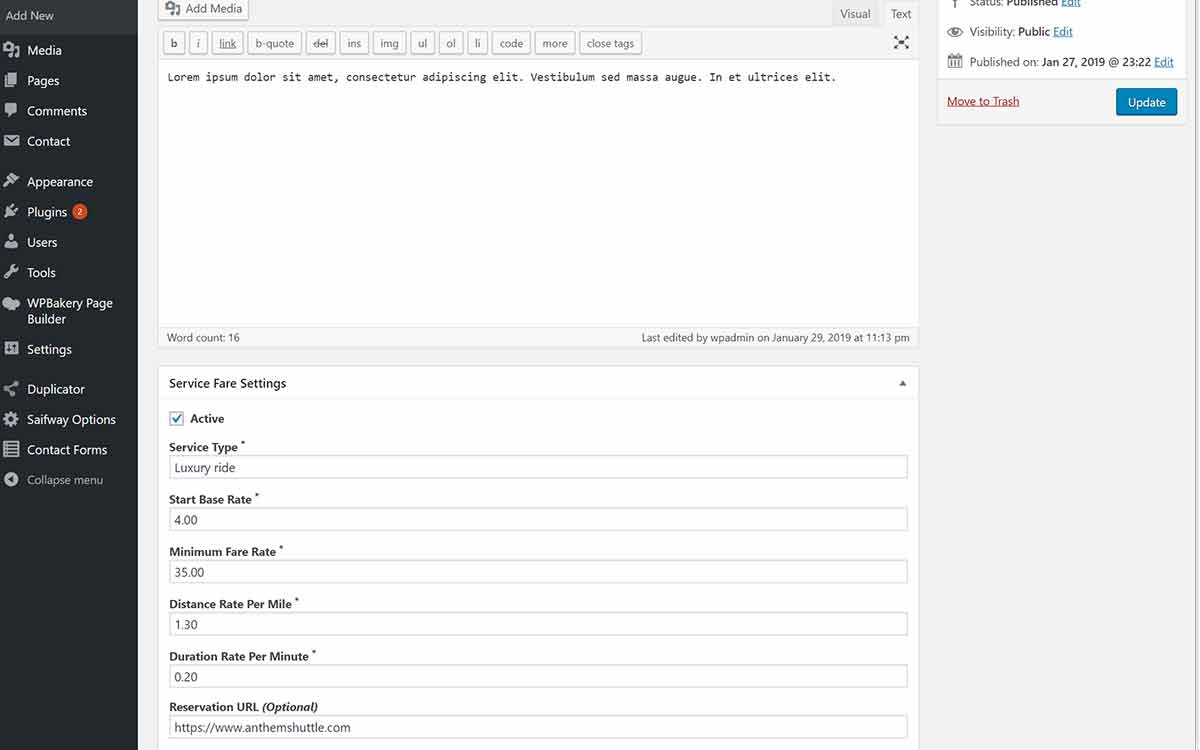
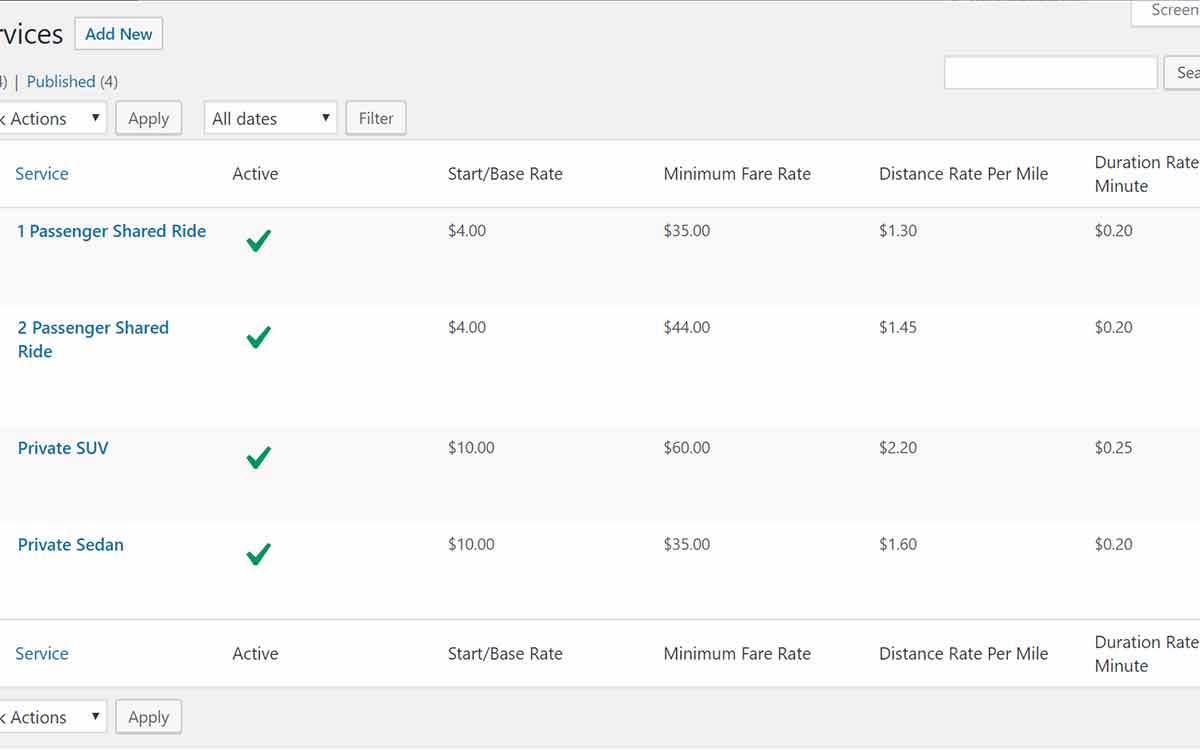
About the project:
The client runs a taxi/limo service in Arizona, and wanted to replicate the functionality and the look and feel of the Lyft fair estimate tool. His goal was to limit the number of calls he would receive about fair estimates by making it easier for customers to generate an estimate on their own from his website. To initiate a fare estimate, simply start typing into the pickup and drop off fields, and an auto suggest feature will suggest location options to select from. Once you’re satisfied with the locations, simply click the “Get Estimate” button to get an estimate for each type of available car service. A map will also display showing the route from the pickup to the drop off.
Result:
Flexibility and configurability was well thought out from the beginning. The client needed the ability to add and remove new “services” as needed. Therefore, a custom post type was created for services that allowed for that control. Each service can be deactivated with the simple click of a checkbox to prevent it from being included in the ride fare estimates. Each service also had the following fields:
- Title
- Description
- Type
- Start Base Rate
- Minimum Fare Rate
- Distance Rate Per Mile
- Duration Rate Per Minute
- Reservation URL
On a global level within the Customizer, the client can set the following:
- Google API Key
- Heading
- Disclaimer Text
- Default Tip %
- Default Tax Rate %
- Default Reservation URL
- Price Range $
To calculate the fare estimates there were certain requirements that made it a little more challenging. For most fares, the distance would be relatively short and fall within the minimum fare rate. In that case, the minimum fare rate would be charged + tax + tip. For every estimate, the plugin would obtain the trip distance and duration between locations. From that, it would calculate ((miles X distance rate per mile) + (minutes + duration rate per minute)) to determine if the minimum fare rate has been met or exceeded. If the trip is estimated to exceed the minimum fare rate, then a different calculation has to occur. We start with the start base rate, then the trip fare, then tax and tip, like: (start base rate + ((miles X distance rate per mile) + (minutes + duration rate per minute)) + tax + tip) = fare. These calculations would occur for each active service. Once the fare estimate has been calculated, it’s time to render the map and estimate information.
The plugin relied on four Google API’s to provide data and mapping capabilities. To show the ride fare form – simply use a simple shortcode into any page, post, or widget. The fare estimate plugin is fully responsive and works on any screen size. Overall, the client is absolutely thrilled with the outcome of the plugin, and it works and looks good on his website.


